Edit BIM Model in 2D View
When you open a BIM model in the viewport, there is a tab for each 2D story, and another tab for the 3D model.
All tabs have a toolbar, context menu, and navigation instructions at the bottom. The 2D and 3D versions are similar, but not the same.
You typically do initial editing in 2D, then refine in 3D. Edits you make to one view are immediately applied to the other.
Edit Building Story Tools in 2D View
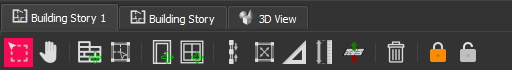
In a 2D view, switch between Select ![]() and Pan
and Pan ![]() .
.
Use the tools to refine the BIM:
- Add Walls
 , Partitions
, Partitions  , Doors
, Doors  , and Windows
, and Windows  .
. - Combine Walls
 and Identify Rooms
and Identify Rooms  .
. - Make walls Square
 , Equalize Wall Heights
, Equalize Wall Heights  and Set Story Elevation
and Set Story Elevation  .
. - Lock
 and unlock
and unlock  walls when editing.
walls when editing. - Split walls, and delete
 walls, partitions, doors, windows, and the floor slabs that indicate rooms.
walls, partitions, doors, windows, and the floor slabs that indicate rooms.